Method 1 – Using Command Prompt
It is one of the most used options to fix computer errors. The command prompt allows us to fix Your Windows license will expire soon. And users can get rid of this error text. We will use slmgr tool to fix the error.
- Click on Start > Search > CMD.
Make sure you click on Run as Administrator. - Now type slmgr –rearm and click on enter.
- t will ask you to Reboot. Make sure you reboot your PC.
- Once the PC start, Click on Settings > Update and Security > Activation.
- Now Click on Change Product key.
Method 2 – Using Windows License Management Service
In this method, we will disable two services in the setting section. I will share a command to enter the settings and disable two services.
- Search service.msc and click on Settings.
- You need to disable two running services.
- Click on Windows License Management Service and disable.
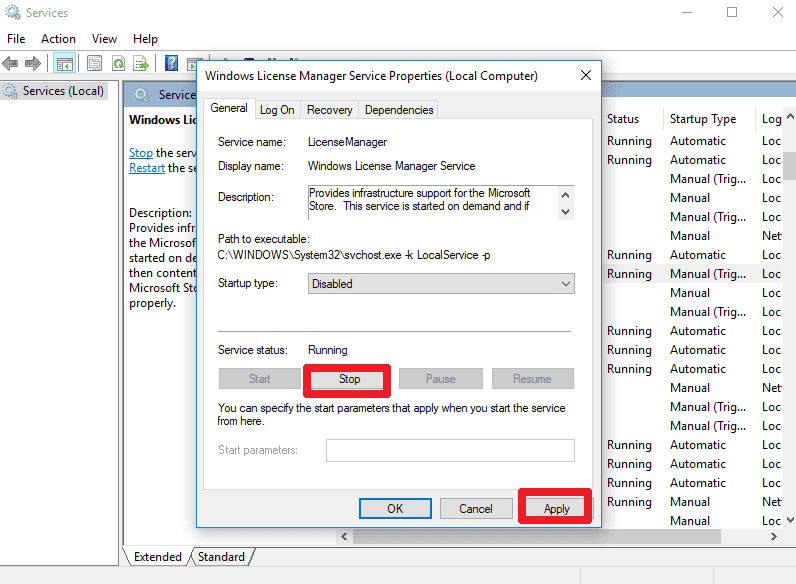
- Do same with Windows Update, disable it.
Method 3 – Using Activation Troubleshooter
Do you have a license key? Are you sure that license key is original? Then you can use this method to fix Your Windows Licence will expire soon. We will use Activation troubleshooter to fix this error and let Windows itself find a solution to this problem.
- Visit Settings > Update and Security > Activation > Troubleshooter.
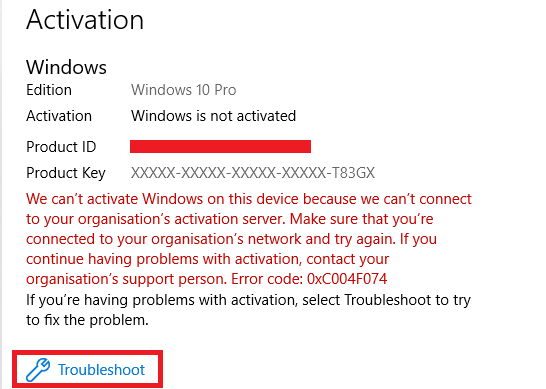
- Now Windows will itself run the troubleshooter and try to find the solution.
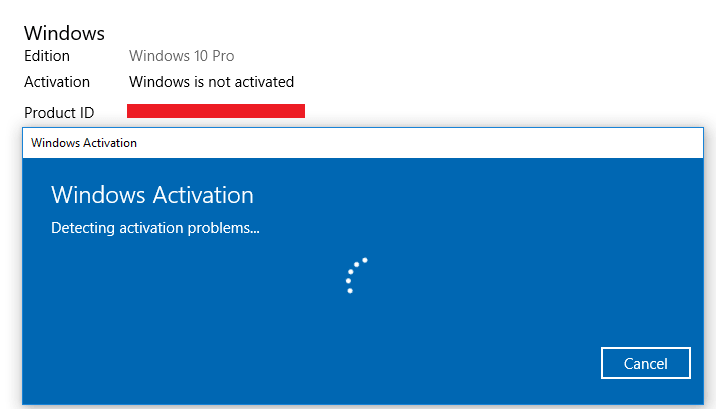
Method 4 – Re-Check your Product Key, Is it correct?
I will suggest you re-check the product key you have entered for Windows Activation. You can check these serial number on your DVD. Make sure you enter the correct product key. I will share a method to check the product key correct or not.
- Open Command Prompt.
- Enter wmic path SoftwareLicensingService get OA3xOriginalProductKey.
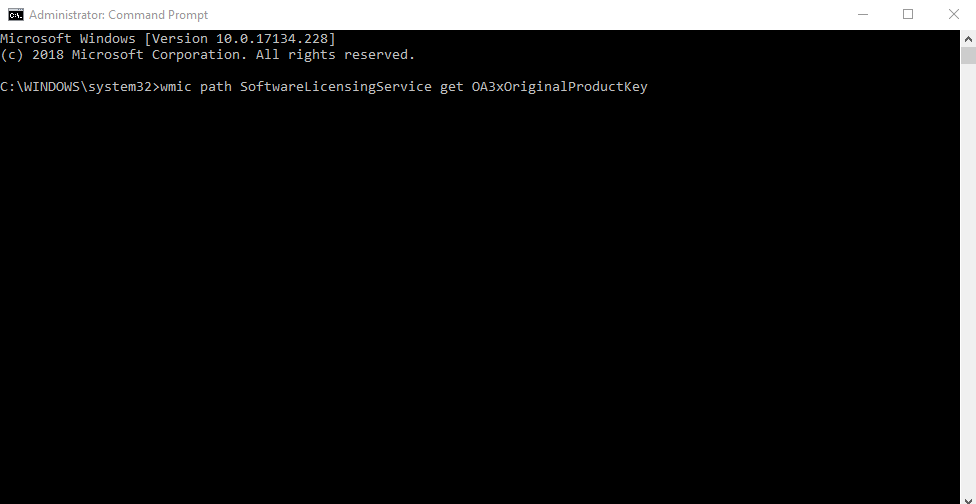
You will get your product key. - Now Enter this key.
Method 5 – Check System Restore
Make sure you check all the settings related to System Restore. Sometimes your earlier system restores affect the Windows Activation. I will also suggest you use System Restore, If you have any previous backup in Windows then use that and re-activate your Windows. It will reduce the chances of any repeating bugs to fix your Windows license will expire soon. And will help you in permanently activating Windows 10.
No comments:
Post a Comment